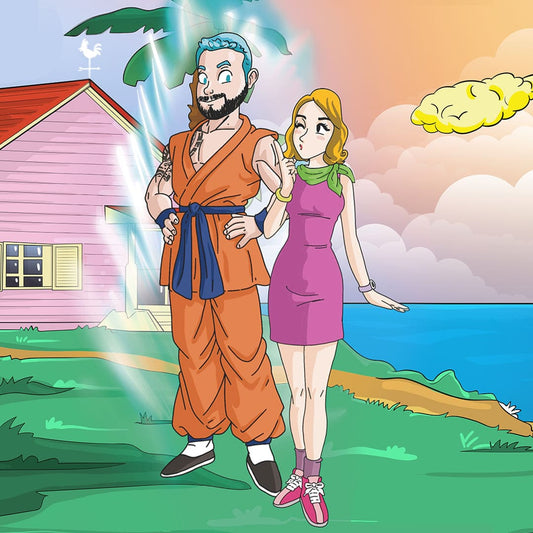At GetCartoonizer, we are professionals in caricature art, which is why we know the latest trends. In this article, you will find a detailed overview of the latest technologies, applications, and methods to obtain personalized caricatures.
If you're wondering, "How can I turn a photo into a cartoon drawing online for free?" you will find the answer in this article.
12 Ways to Get Personalized Caricatures: Examined and Compared
1. ToonApp
ToonApp is an image editing app that offers users the ability to create stunning digital drawings.
With an intuitive interface and a wide range of tools, this platform provides a fun and creative experience to transform photos into unique works of art.
If you're asking, "How can I make an animated picture of myself?" ToonApp is the answer!

Advantages of ToonApp
- Variety of styles: Offers a wide range of caricature and cartoon styles.
- Intuitive interface: Easy to use, even for novice users.
- Advanced features: Allows detailed adjustments and customization.
Disadvantages of ToonApp
- Intrusive ads: The free version may have annoying ads.
- Premium features: Many features are limited to the paid version.
Rating: 4.6 on Google Play
2. Etsy
Etsy is a platform known for offering a variety of handmade products, including personalized caricatures.
With a focus on creativity and originality, it is a popular destination for those looking to commission unique and personalized caricatures. It is an online marketplace where professionals of all kinds offer their services.

Advantages of Etsy
- Diversity of artists: Access to a wide community of artists with different styles.
- Personalization: Artists offer personalized services to reflect the customer's personality.
- Customer feedback: Review system to evaluate the quality of work.
Disadvantages of Etsy
- Quality variability: The quality of work can vary between different artists.
- Direct communication: Requires direct interaction between the customer and the artist.
Rating: 4.8 on Google Play
3. Freelance Designers on Facebook, Fiverr, or Other Apps
Fiverr and Facebook are platforms that offer a variety of options to get personalized caricatures from freelance artists. They allow you to choose between different styles and budgets to find the perfect caricature.
Advantages of Working with Freelance Designers
- Variety of talents: Access to a wide range of styles and prices.
- Personalization: Direct communication with artists for specific adjustments.
- Flexible pricing: Different options to fit the customer's budget.
Disadvantages of Working with Freelance Designers
- Quality variability: The quality of work can vary between different artists.
- Delivery time: There can be variations in delivery times depending on the artist.
- Credibility and guarantees: Fiverr offers a review system that guarantees the work will be delivered, while Facebook does not.
Fiverr Rating: 4.8 on Google Play
4. Filters in Apps like SnapChat, Instagram, Facebook, and Even Google Meet
App filters offer a quick and accessible way to transform photos into caricatures with just a few taps on the screen. While convenient, they have limitations in customization and quality.

Advantages of App Filters
- Accessibility: Easily available and downloadable on mobile devices.
- Ease of use: Intuitive and quick to apply.
- Instant results: Results are visible instantly.
Disadvantages of App Filters
- Customization limitations: Fewer customization options compared to other tools.
- Quality variability: The quality of the result can vary depending on the app and even on the quality of your camera.
5. Voilà AI Artist
Voilà AI Artist specializes in transforming photos into various artistic styles, including caricatures. It offers a wide variety of customization options, including 2D and 3D designs.

Advantages of Voilà AI Artist
- Variety of artistic styles: Offers a wide range of styles to transform photos into caricatures.
- 2D and 3D designs: Allows the creation of caricatures in different dimensions.
- Availability on iOS and Android: Accessible from various mobile platforms.
Disadvantages of Voilà AI Artist
- Security risks: User data collection can raise privacy concerns.
- Intrusive ads in the free version: Significant presence of ads in the free version.
Rating: 4.5 on Google Play
6. VanceAI
VanceAI offers a variety of AI tools for photo editing, including conversion into caricatures. If you're asking, "How can I create cartoon characters from photos for free?" VanceAI is the solution.
Advantages of VanceAI
- High quality and sharpness: Offers professional and realistic results.
- Many customization options: Allows detailed adjustments in photos.
- Availability on iOS and Android: Accessible from various mobile platforms.
Disadvantages of VanceAI
- Free version limitations: Some features may be restricted in the free version.
- Difficulty reaching high quality: It can be difficult to achieve maximum quality in the free version.
Rating: 4.8 on Google Play
7. ArtistA
ArtistA focuses on the creation of digital art, including caricatures, with a wide variety of styles.

Advantages of ArtistA
- Variety of caricature styles: Offers a wide range of styles to choose from.
- Availability on iOS and Android: Accessible from multiple mobile platforms.
- Integrated camera function: Allows capturing new images from the app.
Disadvantages of ArtistA
- Intrusive ads in the free version: Prolonged ads when trying out caricature styles.
Rating: 4.7 on Google Play
8. Vidnoz AI
Vidnoz AI is another option for converting photos into caricatures using AI, offering multiple styles and advanced technology. However, it is not a specialized caricature app and may lack some specific features. If you're wondering, "How can I make an animated picture of myself?" Vidnoz AI is the answer.

Advantages of Vidnoz AI
- Variety of cartoon styles: Offers various styles to choose from.
- Multiple voices and templates: Provides options for personalizing videos and animations.
- Availability on iOS and Android: Accessible from various mobile platforms.
Disadvantages of Vidnoz AI
- Not specialized in caricatures: Does not offer all the specific features for this purpose.
- Limitations for creating static designs: May lack options for exclusive caricature creation.
Rating: 4.2 on Google Play
9. ToonArt
ToonArt focuses on creating caricatures and cartoons from photos, with creative effects and an easy-to-use interface.

Advantages of ToonArt
- Intuitive use: Accessible interface for users of all levels.
- Creative effects and filters: Offers multiple options for a personalized experience.
Disadvantages of ToonArt
- Limited editing options: May have fewer options compared to other applications.
- Only available on Android: Not available for iOS or other platforms.
Rating: 4.7 on Google Play
10. CapCut
CapCut, a recognized video editing app, also offers the function of transforming photos into caricatures. Through its filters, it is possible to get animated versions of the images. However, the results may not be as detailed as in other specialized applications.

Advantages of CapCut
- Available on iOS and Android: Accessible from the main mobile platforms.
- Allows creating animations and videos: Offers a wide range of options to express creativity.
- Free and intuitive version: The free version is easy to use, suitable for users of all skill levels in video editing.
Disadvantages of CapCut
- Does not reach professional quality: Results may not be as detailed as in other specialized applications.
Rating: 4.4 on Google Play
11. Canva
Canva is a versatile design platform that allows creating graphic design works and editing photos or videos. Although it is intuitive and comprehensive, it may have limitations when converting photos into caricatures, especially in its free version.
Advantages of Canva
- Available on iOS and Android: Accessible from the main mobile platforms.
- Intuitive and with many tools: Easy to use, with a wide variety of tools for graphic design creation.
Disadvantages of Canva
- Does not reach professional quality: Results may not be as good as in other specialized applications.
- Saving and compatibility issues: There may be problems with saving changes and compatibility with different browsers.
- Best tools are in the paid version: Many advanced features are reserved for the pro version, which can limit free users.
Rating: 4.8 on Google Play
-
GetCartoonizer
GetCartoonizer is the ultimate solution for turning your photos into professional-quality caricatures. With specialized graphic designers, it guarantees getting the result you seek. Additionally, it offers the convenience of sending your caricature to the nearest print shop for instant printing, with a maximum delivery time of 3 business days.

To place your order for a custom caricature, click here 💛
With this option, you don't need to spend time on tutorials or download apps: all the work is done by designers specialized in caricature art.
On this site, you will find styles that suit all tastes, from Sci-Fi to Disney, including Harry Potter and Rick & Morty, among others. Just choose your favorite style and follow a few simple steps on the website to get your caricature.
Simpsonize Yourself with GetCartoonizer!
Get your own personalized handmade cartoon character. Want to Simpsonize yourself or someone special? Our custom cartoon portraits are hand-crafted with personal touches. Surprise your loved ones with a unique cartoon gift that will bring smiles and laughter.

Place your order by clicking here 🎁