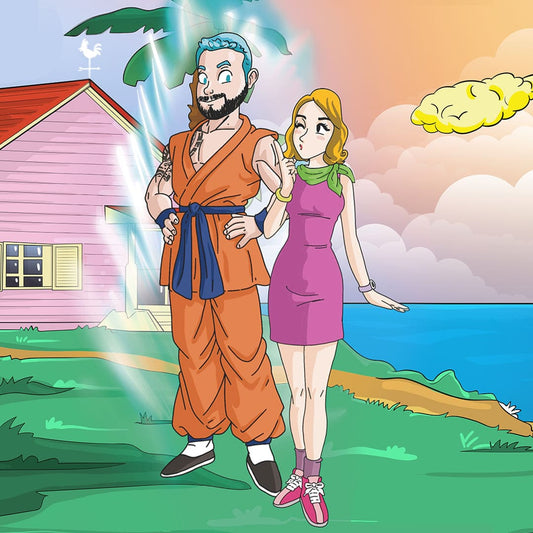Looking for pages to create caricatures? Then you've come to the right place! In this post, we'll tell you about the best pages to create caricatures and cartoons online, from paid platforms to free alternatives.
Let's get started!
Animaker

Animaker is a freemium online caricature creator and currently one of the most robust options in the market. You can use Animaker for free to create all types of caricatures, and not only that, but you can also use the ones you create to make animated videos.
It includes features like:
- An animated character editor with dozens of different options.
- A repository with over 100 million photos and videos to incorporate into your animations.
- Templates to create your animations in a matter of minutes.
- GIF creator and editor.
- Simple resizing options.
- The world's largest video library.
- Smart Move for easy animation.
All of this is more than enough to show that Animaker is one of the most powerful and versatile pages for creating caricatures.
With Animaker, you can adjust your caricatures' expressions, animate them using the Action+ functionality, choose from dozens of different environments, accessories, color palettes, and add effects, gradients, camera angles, and much more.
Your animated characters can even sync their lip movement with the voice recordings you add!
It's a comprehensive editor that will serve you well for creating both caricatures online and videos, with abundant sound effects, tracks, songs, and over 100 million multimedia files.
All of this makes it one of the most comprehensive video editing platforms available today, so if you're wondering, "How can I create my caricature for free?" – you now have your answer.
However, it's important to note that the service is not 100% free; some functions are only partially available or come with a watermark.
Nevertheless, their prices are quite accessible, with paid plans starting at $10 USD per month.
Create Cartoons Online
But Animaker is not the only option available. If you want to create cartoons online, you'll find hundreds of pages that can help. Here are three great options:
FamilyGuyYourself

If you like the style of the popular animated series Family Guy, then you'll love this site. With FamilyGuyYourself, you can create your own character in the style of Family Guy.
It offers dozens of customization options, expressions, iconic scenes from the series, and all sorts of entertaining details.
The results won't disappoint either, considering it's a page for creating cartoons online at no cost.
Simpsonify
Simpsonify or ToonMe is an excellent alternative for creating cartoons online with the Simpsons' aesthetics. However, it doesn't offer the same level of options as other editors. Instead, it transforms your photos into caricatured images with the style of the animated

It's quite good for basic use and if you just want to have fun with the results. It's not recommended for creating gifts.
💛 If you want to see the rates (Click Here) 💛
Renderforest
If there's a page for creating cartoons online that can compete with Animaker, it's Renderforest. Like Animaker, it's a Swiss Army knife for creating cartoons.
Renderforest allows you to create animated characters with a superior finish, and three-dimensional characters are sure to be more eye-catching.
The platform has hundreds of different templates, dozens of pre-designed characters, scenes, color palettes, animations, effects, and much more.
It's a comprehensive solution for anyone who wants to create animated characters in a fun, easy, and professional way. Renderforest can also be used to create website mockups, develop advertising animations, and much more.
It's no wonder companies like the BBC, Vodafone, and Ericsson have chosen Renderforest.
Like Animaker, Renderforest is a freemium tool, meaning it offers certain features for free, while others are restricted to paid plans. The prices are quite accessible, starting at $5.99 per month.
Caricature-Making Program

But not everything is about online options; there are also editors you can install on your PC or mobile device to create caricatures.
Moment Cam
Moment Cam is a simple app for Android and iOS that allows you to create caricatures with your photos. It's straightforward, free, and versatile.
With Moment Cam, you can create animated avatars from Facebook photos or upload your own photographs. Then, you can customize all kinds of details, such as the background, avatar accessories, image effects, etc.
It´s a basic option for having fun with the results, adding some freshness to your social profiles, or surprising your friends and family with a caricatured version of yourself.
Bitmoji
With an average rating of almost 5 stars in the Google Play Store and over 100 million downloads, it's clear that Bitmoji is one of the best apps in its category.
You can create an avatar from scratch or make one that looks like you. If you want it to resemble you, simply take a selfie and let the app create it automatically.
Then, you can customize their outfit, the accessories they use, and the image's background.
Once your avatar is ready, you can download the image and use it on your social profiles or as stickers to make your conversations more unique and fun.
Crazy Talk Animator
Crazy Talk Animator is a program for creating caricatures and animations with hundreds of different features. It is compatible only with Windows and MacOS.
It's not free or easy to use; its learning curve is quite steep, and although its tutorials make it more manageable for beginners, it can still be challenging at first.
Nevertheless, it's worth it as the results will also be the most professional you can achieve, and none of the apps we've mentioned so far can come close in this aspect.
It allows you to merge images, create effects, and design almost any type of video you can think of from scratch.
The best part is that Crazy Talk Animator is compatible with different design software, allowing you to integrate the work you do and adding an interesting modularity.
How to Make Caricatures on PC
Still wondering how to make caricatures on PC? Then follow these steps:
- Choose the program or page you prefer to use. You can opt for any of the options we presented in the top list; there are more than 7 in total.
- Define what you want to do: if you're looking for funny caricatures or more elaborate animations. For easily turning your photos into caricatured images, go for Bitmoji or Moment Cam. On the other hand, if you want the highest-quality animations, use Renderforest or Animaker.
- Each of these programs has tutorials that will teach you how to make caricatures, but the usage is practically the same in all of them. You'll need to choose a template, the characteristics of the character(s) that appear, and other details.
- After you're done, look for the download option. All the apps and programs we've mentioned have this option, so you can get your own caricatures.
The process is intuitive in all the software we've shown you, except Crazy Talk Animator, which can be quite challenging, but it offers the best results.
Any of these 7 pages for creating caricatures is great if you know how to choose the right one and what to expect from it. Besides all of them, there's an extra option that doesn't require much effort and doesn't cost too much: Getcartoonizer
Getcartoonizer💛💛 is a website dedicated to creating caricatured portraits with all kinds of styles, from some of the most legendary anime series to famous cartoons like The Simpsons, Bob's Burgers, Rick and Morty, etc.
The main difference between Hazme Amarillo and the pages and programs mentioned in this list is that it's a professional platform formed by specialists.
Another advantage is the ease it offers; you don't have to learn how to use any tools or platforms to get your caricatures. Simply place your order and define the type of image you want.
It couldn't be simpler.
Now you know about 7 pages for creating caricatures and have an extra option loaded with benefits, allowing you to purchase your own professional portraits in the style of your favorite cartoons.

💛 You can create your own Simpsons cartoon in Get Cartoonizer by clicking here.💛