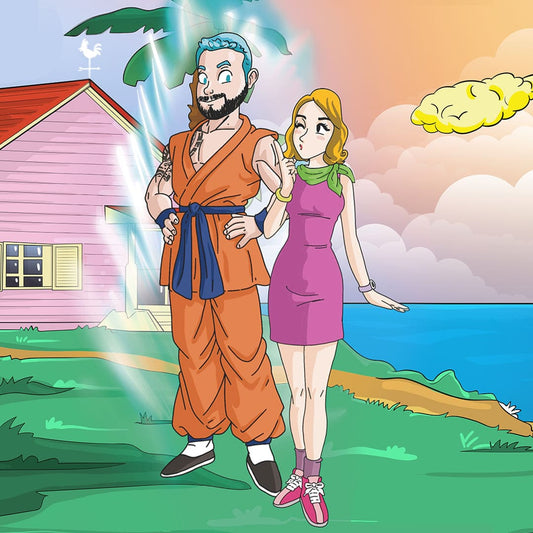In today's digital age, crafting a realistic avatar has become a popular way of personal representation in the virtual world. Having a customized avatar allows you to express yourself and showcase your unique style across various online platforms. In this article, we will present you with free options for crafting realistic, 3D, anime, and full-body avatars. We will also address some frequently asked questions about creating personalized avatars and where to find free tools to do so.
Free Options to Create Your Avatar
If you're seeking free options to create an avatar online, this article is for you. Numerous online platforms enable you to design your very own avatar at no cost. These tools offer a wide range of customization, from facial features to hairstyles, clothing, and accessories. Later in this article, you'll see the recommended free options that work best at the moment for crafting a free online avatar.
![]()
Craft a Realistic and Free Avatar
If your aim is to have a realistic avatar for free, options are available. Some platforms specialized in realistic avatars offer a more detailed and precise creation experience. These tools utilize advanced technology to capture facial features and expressions in a lifelike manner. While some of these options may come with associated costs, there are also alternatives for crafting a realistic avatar for free that yield astonishing results.
Explore the Anime Avatar Realm
Anime style has gained popularity in recent years, and creating your anime avatar is an exciting choice. Many apps and websites allow you to personalize your avatar with unique anime features such as large expressive eyes, extravagant hairstyles, and vibrant clothing. These tools also provide the opportunity to select from different backgrounds and poses, enabling you to create your anime avatar with an even more cinematic touch.
![]()
Bring Your Avatar to Life in 3D
If you're seeking an extra level of realism, consider crafting your 3D avatar. With technological advancements, it's now possible to design avatars with stunning three-dimensional appearances. These platforms enable you to customize both the facial appearance and full body of your avatar. You can adjust details such as height, build, gestures, and expressions to perfectly match your vision and create your 3D avatar.
![]()
Craft Characters Online and Breathe Life into Your Stories
In addition to crafting individual avatars, many online tools allow you to create complete online characters for use in stories, comics, or animations. These applications offer a wide array of customization options, from body design to clothing selection, accessories, and poses. Some even allow you to create scenes and dialogues, enabling you to create your very own avatar film.
Create Custom Simpsons-Style Avatars
👉 Look no further than Getcartoonizer to create your personalized Simpsons-style avatar. One of the strengths of Yellow Me is the high level of customization it offers for your avatars: you can change the background, people, hair color, and even the size of the nose. And the best part is that all personalized Simpsons-style avatars are made using your photo, resulting in a highly realistic and enjoyable avatar.
![]()
Where to Create Free Online Avatars?
If you're looking to create a free online avatar, several options are available. Some of the most popular platforms include:
Bitmoji
Bitmoji is an app that enables you to create personalized and fun avatars. You can choose from a wide range of facial features, hairstyles, outfits, and accessories.
Avachara
Avachara is an online tool that lets you create anime avatars. You can adjust various features such as hair, eyes, clothing, and background.
Avatar Maker
This platform allows you to create full-body 3D avatars. You can adjust every detail, from the shape of the face to the style of clothing.
How to Create a Custom Online Avatar?
To create a custom online avatar, follow these simple steps:
1. Choose an online avatar creation platform, such as the ones mentioned above.
2. Explore the available customization options, such as facial features, hairstyles, clothing, and accessories. Adjust each detail according to your preferences.
3. Once satisfied with your design, save your avatar on your device or on the selected platform.
How to Make a Free Avatar for WhatsApp?
To make a free avatar for WhatsApp, you can use apps and online tools that allow you to create personalized avatars. As mentioned before, a popular option is the Bitmoji app, which enables you to create avatars and then link them to your WhatsApp account. You can also save your avatar in your gallery and set it as your profile picture on WhatsApp.
![]()
Where Can I Create an Avatar?
There are several options for creating personalized avatars online. In addition to those mentioned earlier, here are a few additional platforms:
Character Creator
This online tool allows you to create realistic and personalized avatars with a wide range of customization options.
VRoid Studio
If you're interested in 3D avatars, VRoid Studio is an excellent choice. You can create 3D avatars with various facial features, hairstyles, and outfits.
Adobe Illustrator
For those with more advanced graphic design skills, Adobe Illustrator offers the ability to create custom avatars from scratch, giving you greater control and creativity.
Conclusion
Crafting your own online avatar is now easier than ever, thanks to the numerous free options available. Whether you desire a realistic, 3D, anime, or full-body avatar, you can find online tools that suit your needs. Experiment with different platforms and customization options to create an avatar that reflects your style and personality in the virtual world.