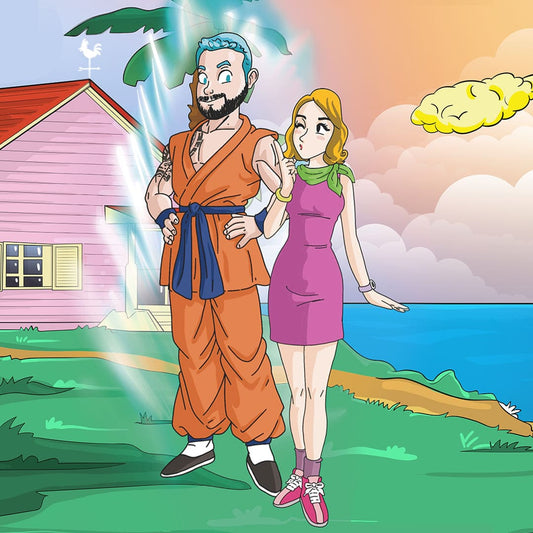In the exciting world of visual creativity, the magic of Disney Pixar is an icon. That's why many people seek to obtain illustrations with that distinctive style.
With some apps, tips, and the assistance of Disney Pixar AI, you can recreate the magic of a Disney Pixar movie cover. This way, you can decorate your home, give gifts, and entertain yourself by generating unique content with accessible tools and resources.
At GetCartoonizer, we accompany you and teach you how to create your own Disney Pixar covers and posters for free.
How to Create a Disney Pixar Cover? The Top 3 Apps
Fortunately, in the digital age, there are numerous free tools you can use to create your own Disney Pixar cover.

The creation of covers inspired by the Pixar universe and the caricaturing of images has become accessible to all, thanks to various graphic design platforms that are intuitive and easy to use.
For a Pixar-style artwork, the top three options are Canva, Pixlr, and Disney Pixar App. These platforms offer a wide range of design and editing functions that will allow you to unleash the artist within you. Below, we show you their features and how they can be used to achieve amazing results.
1.Canva: A World of Possibilities
Canva has become one of the most popular and accessible design tools today, thanks to its wide range of features and user-friendly interface.
This online platform offers a variety of predefined templates, including some specifically designed for creating movie covers. This is ideal for creating your free Disney Pixar cover.
With Canva, you can choose from a variety of graphic elements, from images to shapes and text, to customize your design according to your preferences.
2. Pixlr: Power and Flexibility for Design
Pixlr is a powerful photo editing app that offers a wide range of tools and effects to create stunning visual compositions. Although its main focus is image editing, Pixlr can also be used to design Pixar covers from scratch or to edit and enhance existing covers.
With its intuitive interface and powerful editing tools, Pixlr is an ideal choice for those seeking greater control over the creative process.
3. Disney Pixar App: The Favorite
While the mentioned apps are excellent for designing static covers inspired by the world of Pixar, there is one that stands out. It is the original development of the Walt Disney Company.
The AI developed in this App guides you step by step on how to make Pixar titles and much more. It is an innovative application that allows you to create dynamic template and lively covers easily and for free. This platform uses Disney Pixar AI to help you obtain stunning artwork.

According to our experts, these are the top 3 apps to create a Free Pixar Cover. However, there is a platform that can be used to refine details and even achieve other finishes: voilà AI artist. Have you heard of this tool?
You can add its features once you have the design done in the other platforms, or combine them to achieve the best version of your Pixar universe.
How to Create a Disney Pixar Poster? 4 Key Steps
Next, we guide you through the step-by-step process of creation. The steps for the three platforms are more or less similar. You just need to pay attention to the specific buttons and functions of each interface.
However, by following this step-by-step guide, you are sure to get a personalized, original, and unique Disney Pixar Cover:

1. Select a Template
In these platforms, you can find some designs prepared beforehand, which will serve you as a base. The first step is to select a Pixar movie cover template in your chosen design tool.
Make sure the template is wide enough to incorporate images and text effectively. Remember that it doesn't have to be perfect; later, you can give it your touch: change the color palette, add, enlarge, shrink, or remove elements, etc.
2. Add Relevant Images
Search for images from the movie you have chosen for your cover. You can find high-quality images on free image websites like Unsplash or Pixabay.
3. Incorporate Text
Add the movie title and other necessary text elements, such as the names of the main characters or the release date. Here you can even add a love quote, a song, or anything representative to you.
4. Adjust Colors, Effects, and Review Details
Feel free to play with colors or effects to get a Disney Pixar cover that represents you. Make sure to maintain consistency with the visual style you want.
Once you have completed your initial design, take the time to review it and make any necessary adjustments.