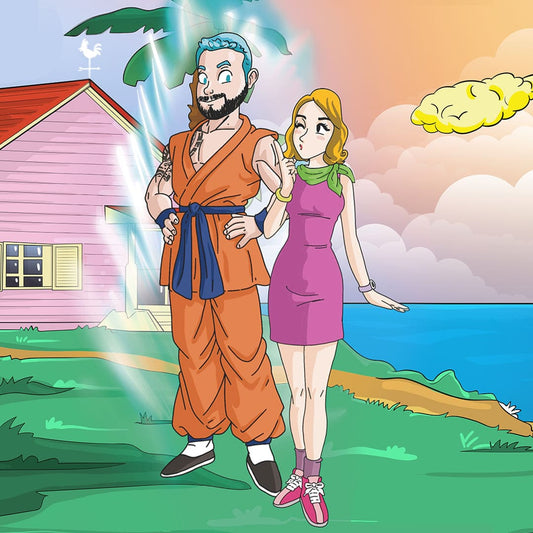Photographs are a cherished way of capturing and preserving special moments in our lives. But what happens when we want to add a deceased person to a family photo? In this article, we will explore how to create family photo montages and merge images to create meaningful and touching compositions.
Online Photo Montages
Thanks to technological advancements, it is now possible to create online montages and seamlessly merge images. There are various online applications and programs that allow you to combine photos and create personalized collages. Some of the top free options include Canva, Fotor, and Pixlr. These tools offer a wide range of editing features, such as cropping, resizing, and image overlay, making it easy to add a person to another photo online.


Online Editing Tools for Image Merging
You can use online editing tools to merge photos and create a coherent and realistic photo collage. These tools allow you to adjust the size, position, and opacity of the image you want to add. You can also crop the image to fit the photo montage properly and make color adjustments for a consistent appearance.
Custom Photo Montages: Family Paintings and Portraits

If you're looking for a more artistic and personalized option, consider creating a family portrait from a photo.👉Getcartoonizer is a company dedicated to online montages, but with a unique twist: they fuse photographic portraits with the style of The Simpsons. While not a conventional technique, it's a fun and loving way to remember our loved ones with their favorite series..
Image Fusion and Overlay Techniques
If you prefer to create the montage yourself, you can use image editing programs like Adobe Photoshop or GIMP to create family photo montages. These tools offer advanced options for merging and overlaying images. You can adjust the opacity of the added image to blend photos with a smoother, more natural effect. You can also use brush tools to soften edges and achieve a seamless transition between images.
Step-by-Step Guide to Creating a Family Photo Montage
- Choose a Base Photo: To add a deceased person to another family photo online, select a family photo where you want to add the deceased person. Ensure the image quality is good and that there is enough empty space to place the person.
- Get a Photo of the Deceased Person: Find a clear and sharp photograph of the person you want to add to the photo montage. It's important to choose an image where the person is well-lit and has a similar pose to the base photo.
- Use Image Editing Software: There are various image editing applications and programs that allow you to create family photo montages. Some of these include Photoshop, GIMP, and Canva. These tools offer options to crop, resize, and overlay images.
- Adjust Size and Position: Use the editing tools to adjust the size and position of the family portrait painting of the deceased person. Ensure that scale and lighting are consistent with the base photo for a realistic result.
- Retouch and Blend Images: Use available retouching tools to smooth edges, adjust color, and blend images naturally. This will help the photo montage look as authentic as possible and create a customizable family portrait in the photo.
- Add Additional Details: If desired, you can add extra details to the photo montage, such as frames, text, or decorative elements. These details can help unify the image and create a more aesthetic and meaningful final result.
Tips for a Successful Photo Montage
- Pay Attention to Lighting: Ensure that the lighting in the main photo and the added image are consistent. This will help the photo montage look more realistic and achieve amazing blended photo results.
- Consistency in Style: If you decide to use a black-and-white photo, make sure all images in the photo montage follow that style. This will help maintain visual coherence.
- Final Adjustments: Make final adjustments to the composition, such as cropping and resizing the photo montage to fit your needs. Be sure to save a copy of the original image in case you want to make additional changes in the future. This way, you'll have an image with a deceased loved one.

Conclusion
Adding a deceased person to a family photo is an emotional way to keep their presence in our lives and celebrate their legacy. Whether through online photo montages, customized paintings, or image fusion techniques, there are many options to create meaningful and touching compositions.
Family photo montages allow us to keep the memory of our loved ones alive, allowing us to feel their presence in the most special moments of our lives.