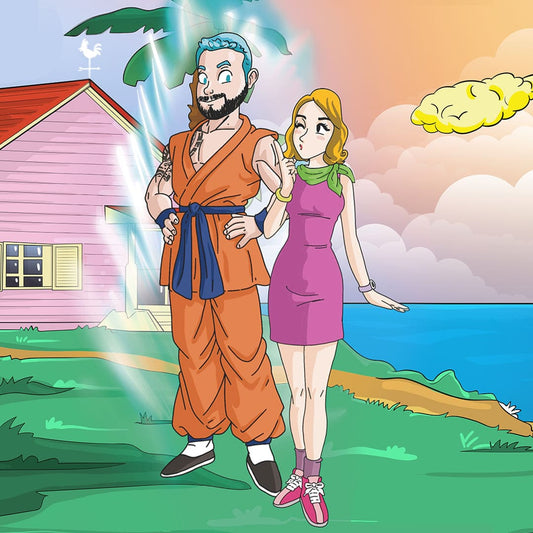The silhouette, with its elegance and mystery, is a tool that allows us to play at an artistic and visual level. However, when it comes to people (especially if they are in motion), it is difficult to generate silhouette vectors.
The silhouette hides the magic of what is backlit, of what is there but not fully visible. It is a visual figure but also poetic. That's why it has captivated both graphic design enthusiasts and artists over time.
Before, creating a silhouette was a complex task, but nowadays there are many technological tools that help us to materialize our projects in a simple way.
In this article, we share with you three free and easy methods to transform photos into silhouettes online and for free. Thus, you can use silhouettes to add an artistic and original touch to your images, designs, prints, and paintings.
3 Quick Methods to Create Photo Silhouettes
-
Make silhouettes online and for free
Use Vidnoz, PicsArt, or any online platform that uses artificial intelligence to create impressive silhouettes. You can also convert a photo into a silhouette using Canva.
Upload your photo, automatically remove the background, and edit the subject to convert the photo into a completely black silhouette.

-
Specific silhouette applications
Download applications like Photo Silhouette Maker, available for Android and iOS devices. This application offers tools to precisely crop the subject, adjust lighting, and export the silhouette in different formats.
-
Create silhouettes on iPhone
If you have an iPhone, you can create silhouettes directly on your device. Select the photo, select the subject, and adjust it to obtain a dark silhouette.
How to Convert a Photo into Silhouettes Online with PicsArt: Complete Step-by-Step Tutorial
PicsArt is a versatile application that offers a wide range of photo editing tools, including the ability to create stunning silhouettes. In this tutorial, you will learn the detailed step-by-step process to convert a photo into a silhouette in PicsArt.
Step 1: Download and Install PicsArt
Go to the app store on your device (App Store for iOS or Google Play for Android).
Search for "PicsArt" and download and install it on your device.
Once installed, open the application and explore its functionalities.
Step 2: Select the Photo
On the main screen of PicsArt, tap the "+" icon at the bottom to select a photo from your gallery that you want to convert into a silhouette. You can also take a photo from the app.
Step 3: Access the Crop Tool
After selecting the photo, tap the "Editor" icon at the bottom.
Then, select the "Crop" option from the tool menu.
Step 4: Crop the Photo
Use the crop controls to adjust the composition of your photo according to your preferences. In this case, try to focus on the outline of the subject to obtain a clear and defined silhouette.
Step 5: Apply the Silhouette Effect
Once you have cropped the photo, tap the "Effects" icon in the tool menu.
Scroll down and select the "Silhouette" option from the list of available effects.
Step 6: Adjust the Effect Intensity
Use the intensity slider to adjust the level of detail of the silhouette. You can experiment with different settings until you are satisfied with the result.
Step 7: Save Your Silhouette
Once you are happy with the appearance of your silhouette, tap the "Save" button in the top right corner of the screen.
Choose the image quality and select "Save" to save the silhouette to your gallery with the desired quality.

Why Create Photo Silhouettes
Silhouettes, by highlighting the contours of an object or shape against a bright background, offer a special charm in photography. In addition to their aesthetics, creating silhouettes provides various creative opportunities that elevate photos to another level.
Benefits of silhouettes
- Beauty in simplicity: By removing color details, silhouettes highlight shape in an elegant and minimalist way.
- Directed focus: They simplify the scene, allowing the viewer to focus on the shape itself, avoiding distractions.
- Dynamic contrast: They create intense contrasts on bright backgrounds, generating a striking visual effect, ideal for landscapes and sunsets.
- Artistic expression: Silhouettes transform photos into artworks, expressing emotions and ideas in a unique way.

Types of Photos Suitable for Silhouettes
Converting a photo into a silhouette is an art in itself. Silhouettes work well with a variety of subjects, such as portraits, body language, iconic buildings, and natural scenes.
These photos capture the essence of the object in a minimalist and expressive way. If you are going to take a specific photo to convert it into a silhouette, the primary recommendation is to play with the lights and contrast of the photo. Thus, whichever program you want to use, you can easily create a silhouette from a photo.

What to Use PicsArt-generated Silhouettes For?
You can use your PicsArt generated silhouettes for T-shirt prints, mugs, and paintings. You can also include them in Spotify or Netflix covers. You can even create collages with silhouettes of your favorite people.
The possibilities are endless when we have the right tools: Use them!