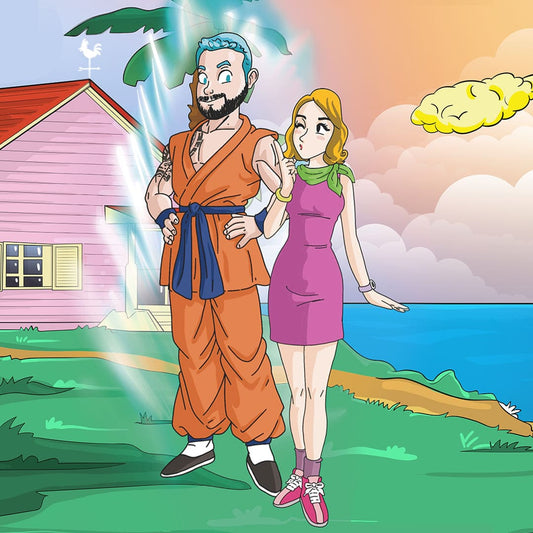In today's digital world, artificial intelligence avatars have gained popularity as an exciting way to represent ourselves online. These AI-generated avatars allow us to create unique and personalized digital versions of ourselves. In this step-by-step guide, we will show you how to create your own AI avatar and express yourself in a completely new way. Additionally, we will answer the most common questions about generating avatars with AI.


Step-by-Step Guide to Get Your AI Avatar
Step 1: Explore AI Avatar Options
There are several platforms and tools that allow you to create AI avatars. Some popular options include mobile applications and online services. Research and discover which one best suits your needs and preferences. 👉🏻You can explore this article👈🏻 to learn about more AI avatar-making apps.

Step 2: Select a Platform
Once you have chosen a platform, download it or access it through its website. Make sure the platform has good ratings and user reviews to ensure a positive experience in creating your AI avatar.
Once you are on the selected platform, start customizing your avatar. Most tools will allow you to adjust details such as hairstyle, hair color, face shape, eyes, and clothing. Experiment and find the perfect combination that reflects your style and personality.

Step 4: Utilize Artificial Intelligence
One of the most exciting features of AI avatars is the ability to use advanced algorithms to generate realistic details and unique expressions. Take advantage of this technology to add nuances and features to your avatar that make it more realistic and authentic.
To take your AI avatar to the next level, consider adding accessories and backgrounds that fit your style and preferences. These additional elements can help bring your avatar to life and reflect your interests and passions.

Step 6: Download and Share Your Avatar
Once you have finished customizing your AI avatar, download it to your device. Now you are ready to share it on your social media profiles, forums, messaging apps, and wherever you want to represent yourself in the digital world.
AI avatars are digital representations of people or characters generated using artificial intelligence algorithms. These avatars are used to represent us on digital platforms such as social media, forums, and messaging apps. AI uses advanced algorithms to create realistic details and unique expressions, giving us the opportunity to showcase our digital identity in a personalized way.
![]()
How do I create my AI avatar?
To create your own AI avatar, you will need to use a platform or application specialized in AI avatar generation. There are several options available, but one of the most popular is Magic Avatars. This app allows you to customize and create your avatar in a simple and fun way.
How to Create Magic Avatars?
The process to create your avatar using Magic Avatars is quite simple. First, download the app from your mobile device's app store. Once installed, open it and create an account using your email address or social media login credentials.
Once you have set up your account, Magic Avatars will guide you through the avatar customization process. You can choose from a 💛wide variety of styles💛, from realistic to cartoonish or fantasy. Adjust features such as hairstyle, eye color, face shape, and many other details to make your avatar unique and representative of you.
![]()
What is the app called to create your avatar?
The most popular app that allows you to create your own avatar using artificial intelligence is called Magic Avatars. It is a popular platform that uses advanced algorithms to generate personalized avatars. Magic Avatars gives you the opportunity to express yourself uniquely in the digital world, allowing you to create an avatar that reflects your interests, personality, and style.
In summary, 💛artificial intelligence avatars💛 are personalized digital representations generated by AI algorithms. You can create your own avatar using specialized apps like Magic Avatars. These apps allow you to adjust and customize different aspects of your avatar, such as style, appearance, and additional details. Download the app and explore the exciting experience of creating your own AI avatar.