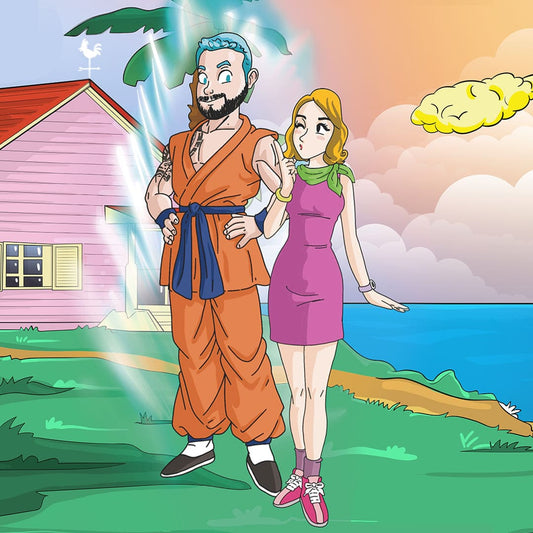Have you ever wondered how to transform a photo into a cartoon? Today there are hundreds of ways to achieve this, the simplest of which range from free apps and programs to websites that provide the service for a small fee or for free. In this post we will talk about some of these options and explain which ones are the best.
Your cartoon photo online: Harnessing the power of the Internet to cartoonize you
As we have told you, there are so many options on the web to turn your photo into an online cartoon that you don't even need to download a program for it.

Using sites to make your photo a cartoon is a very useful option, especially if you don't want to install programs or you are looking for a much faster alternative to apps.
Cartoonize
Cartoonize is a website that transforms any photograph into a cartoon with curious, funny or absolutely amazing effects.
It is very easy to use: it offers you the assistance of its AI and allows you to easily save and share your creations online.
The cartoonization option is just one of many the site offers, as Cartoonize provides you with a true suite of features, effects, editing tools and more.
If you want you can turn your photo into a cartoon or turn it into a portrait with curious and innovative effects. Cartoonize will help you to achieve this.
BeFunky
With BeFunky, making cartoons of a photo as if it were photoshop couldn't be easier. This site will allow you to turn your photo into an online cartoon in record time and at no cost, and with pretty good finishes.
Give all kinds of styles to your drawing, and renew your old photos with funny, unusual or cartoonish aesthetics. From pointillism to watercolor, with BeFunky you have a wide range of styles to apply and in very simple ways.
Photo to cartoon online: our favorite option
But if we have to talk about the best option to turn photos into drawings online, the best one is Get Cartoonizer. In this sense, Get Cartoonizer does not seek to be an app in which you edit your photos manually, but a complete service to cartoonize photos, which implies that all your photos lay in the hands of a team of specialists.

All of this, as you would expect, results in much more faithful and more accomplished cartoons, where you won't have to worry about AI's mistakes or understanding a particular tool section.
With Get Cartoonizer you simply ask the team to cartoonize your photos, and that's what you get, which couldn't be more convenient.
Therefore, if the idea is to turn a photo into a cartoon on the Internet, Get Cartoonizer is the best option.
Photo Cartoon App: Turning your photos into cartoons from your cell phone
In case you are looking for a more versatile and convenient option, you will surely be thinking about a photo-to-cartoon app with which you can convert your photos like an expert and with fun and unbeatable finishes.
If so, these apps will come in handy.
ToonApp
ToonApp is an app to transform photos into cartoons or into any other style. It is the ideal app for those who want to edit their photos or for those who have been after an app to turn photos into pencil drawings.
With ToonApp you can retouch your photos, completely transform and animate them to share them on social media. It also includes photo filters and the ability to adapt your selfies or photos to a handful of different styles.
Photo Sketch Maker
Photo Skectch Maker is the quintessential app for converting photos into pencil drawings. Few applications can produce results like this one that is why it is so popular.
This app does one thing and he does it very well: turning photos into convincing drawings or portraits that look as if they were hand-painted. It has styles such as sketch, watercolor, soft drawing or sharp contrast.
It is the perfect app to give an unbeatable artistic aesthetic to your photos, as if it were a handmade drawing.
Program to turn photos into drawings: The alternative on your PC
But if you prefer an offline option that you can use from your PC without Internet connection, there are also dozens of options for you, and these are two of the best:
Sketch Me: Photo to drawing converter
This program to transform photos into drawings is compatible with Windows 10 and it is for free. Its main feature is that it helps you to turn your photos into what might look like handmade drawings with specific filters.
The best of all is that, unlike other tools, Sketch Me: Photo to Drawing Converter does not take away your choices. You can choose to edit the image yourself or leave it to the program to do it.
It includes at least a dozen interesting features, with styles ranging from sketch, hand-drawn, comic and neon.
Sketch Me is a great program to turn your photos into drawings, as long as you use it for a standard use with little customization. If what you are looking for is a much more modular and precise tool, you will have to look for others; however, none surpasses the one we will name below.
Photoshop
Photoshop is the pinnacle of photo editing software, so it's only logical to expect features that allow you to transform your photos into drawings.
Unlike Sketch Me, Photoshop is a highly versatile editing suite, with tools that go far beyond simple cartooning. It can achieve results so polished that they look like they were designed by a professional team.
The big drawback of Photoshop is that, apart from being a paid tool, it has a fairly steep learning curve. So many options, features, filters and effects can be overwhelming for a newcomer.
For someone familiar with this program, there is no turning back. With Photoshop you will be able to transform photos into drawings in the blink of an eye and with a finish of a quality unmatched by almost any other app or program on the market.
It is not a free program to transform photos into cartoons on PC, quite the contrary, it has a license with a price that can be somewhat prohibitive for the narrowest pockets. Its potential, however, is enormous
Turning a photo into a cartoon doesn't have to be a challenge, nor does it have to cost you a fortune. In fact, to do so, and share your photos on social media and laugh with your family or friends, you would not even have to leave your phone, with the apps we have mentioned in this post is more than enough.

But yes, if you want a premium result, with professional quality, that looks like it was made by the design gods themselves, you have two options: Get Cartoonizer or Photoshop.
Photoshop has considerable prices and a somewhat challenging learning curve; while Get Cartoonizer offers you a good range of styles, with a professional finish and for an affordable price. Be that as it may, there are plenty of options to turn your photos into cartoons, and they are all really great.
💙💙In Get Cartoonizer you cant get the best yellowed portrait caartoon out of your photo. You can get yours here.💙💙